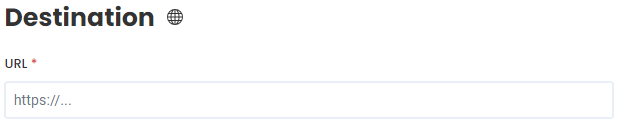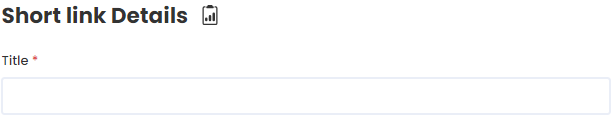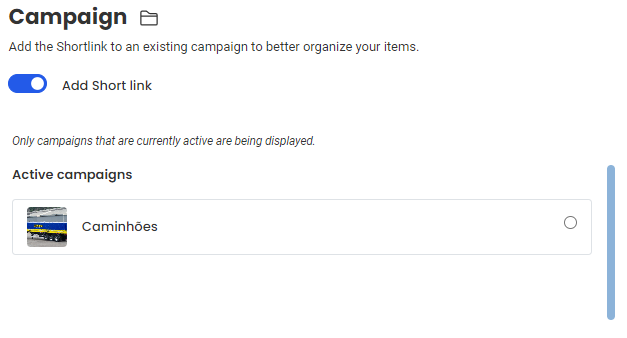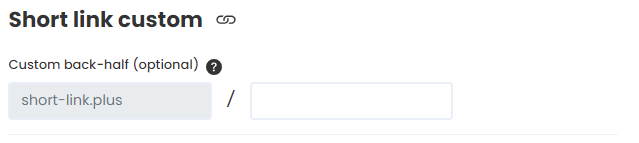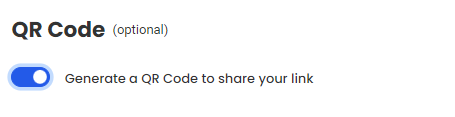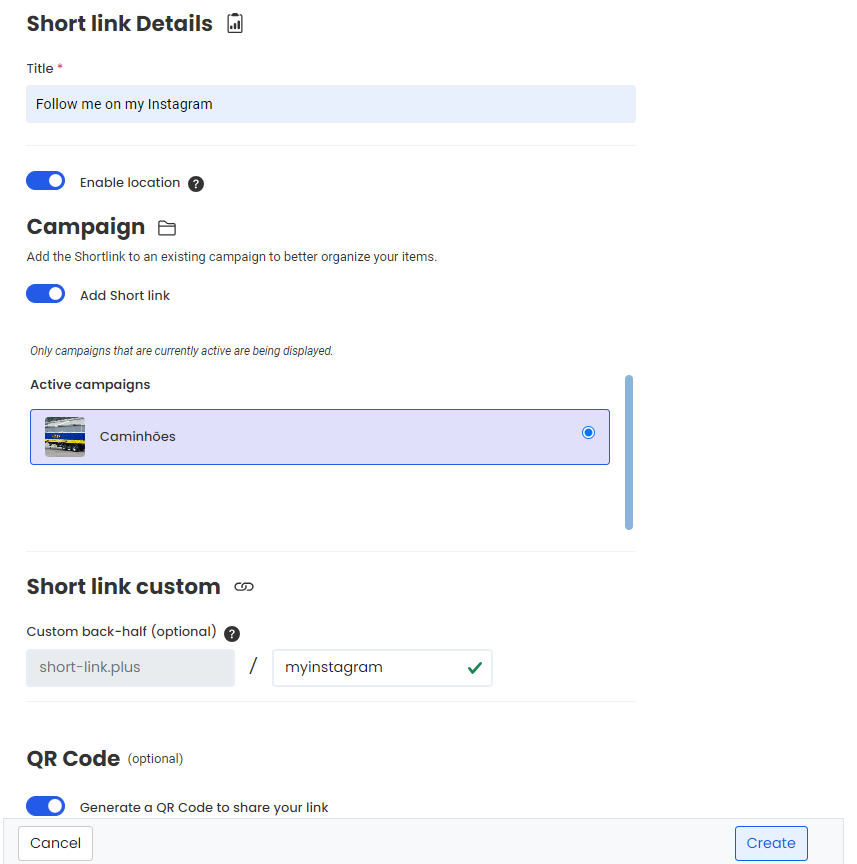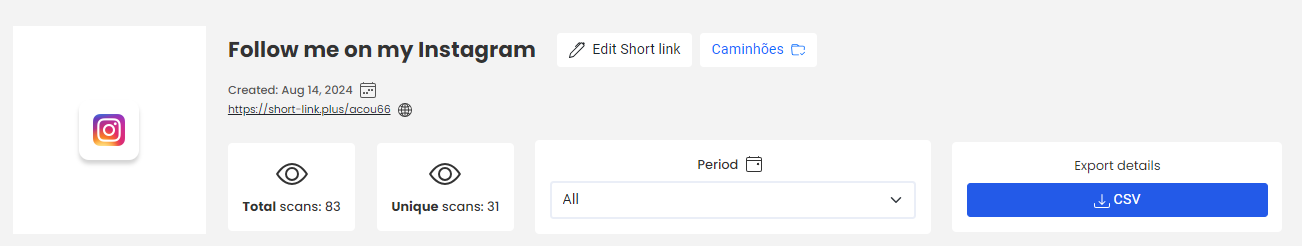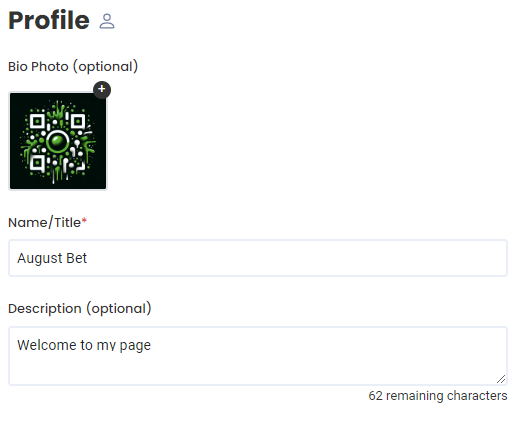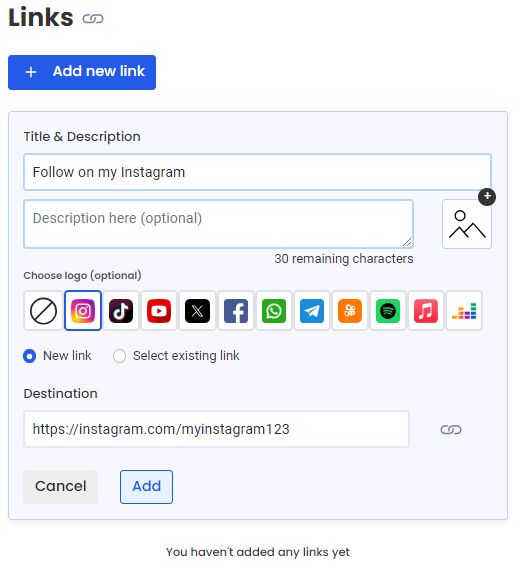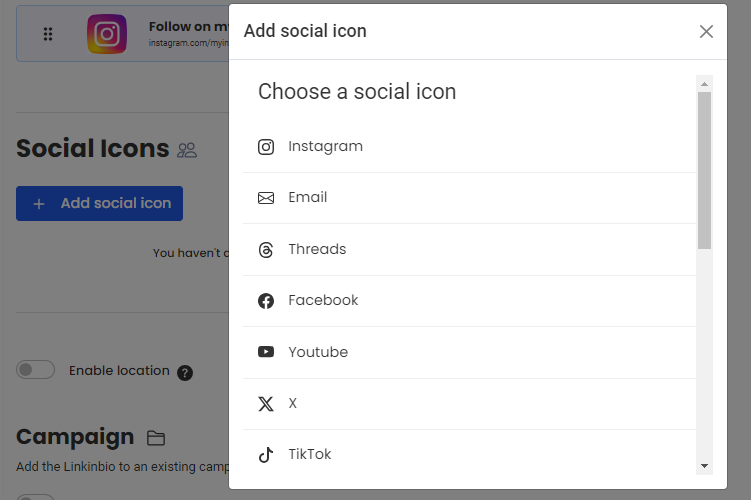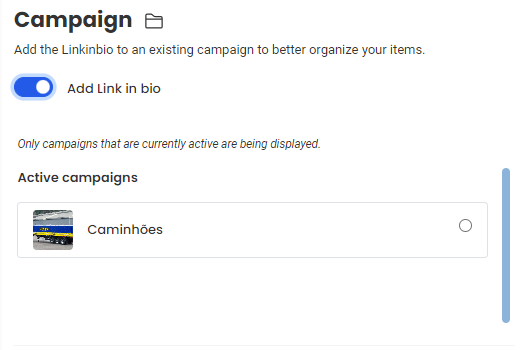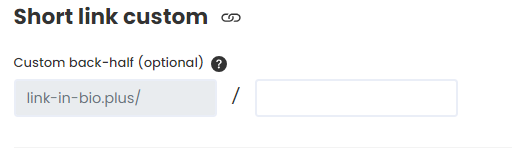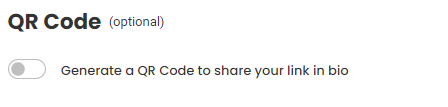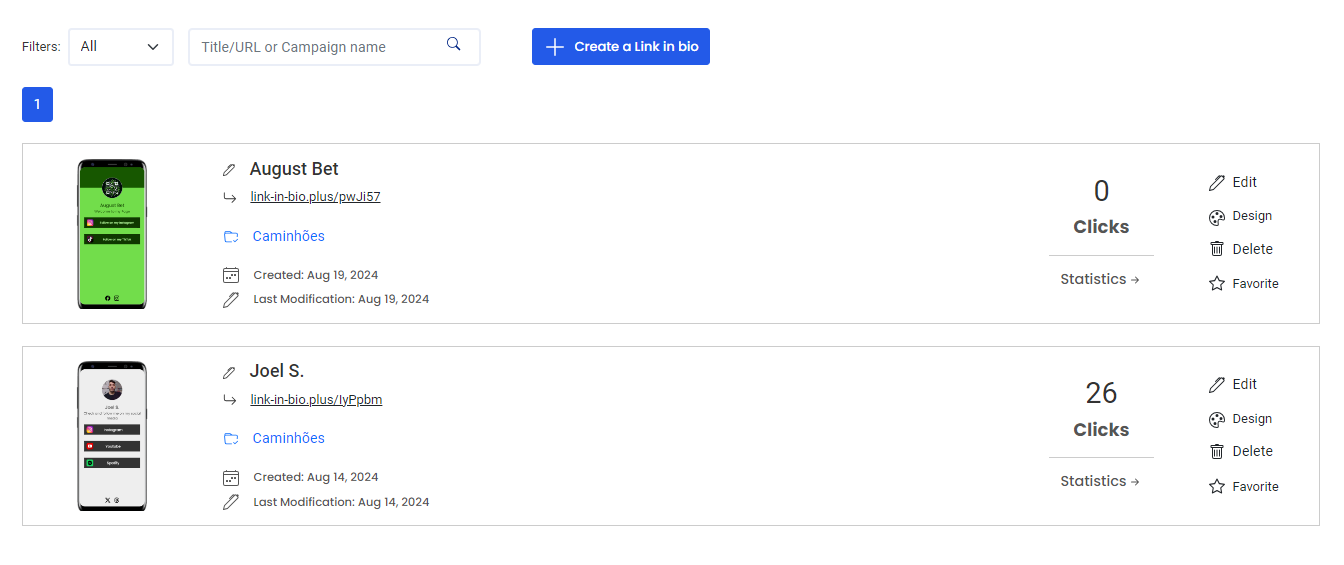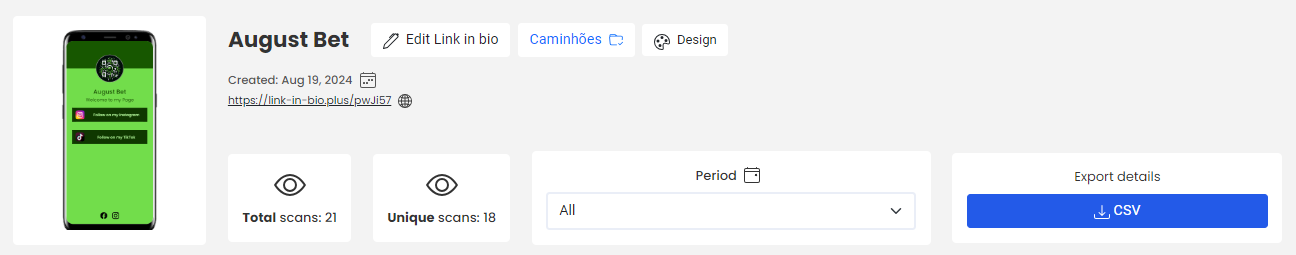Your guide to creating powerful digital tools
Follow our comprehensive guide to easily create and customize QR Codes, Shortlinks, and Link in Bio pages. Empower your digital presence with simple, efficient steps tailored to your needs.

Ready to make the most out of our powerful digital tools? Whether you’re looking to create QR Codes, Shortlinks, or a Link in Bio page, you’ve come to the right place. Our comprehensive tutorials are designed to guide you through each process with ease, ensuring you can leverage these tools to enhance your online presence and engagement.
Choose your Guide:
Experience a Modern - User friendly Interface
Our platform is designed with a clean, modern interface that ensures ease of use for everyone. Whether you're a first-time user or a seasoned professional, you'll appreciate the intuitive layout and seamless navigation. We've crafted each element to make your experience as straightforward and efficient as possible, allowing you to focus on what matters most—creating and managing your digital content effortlessly.
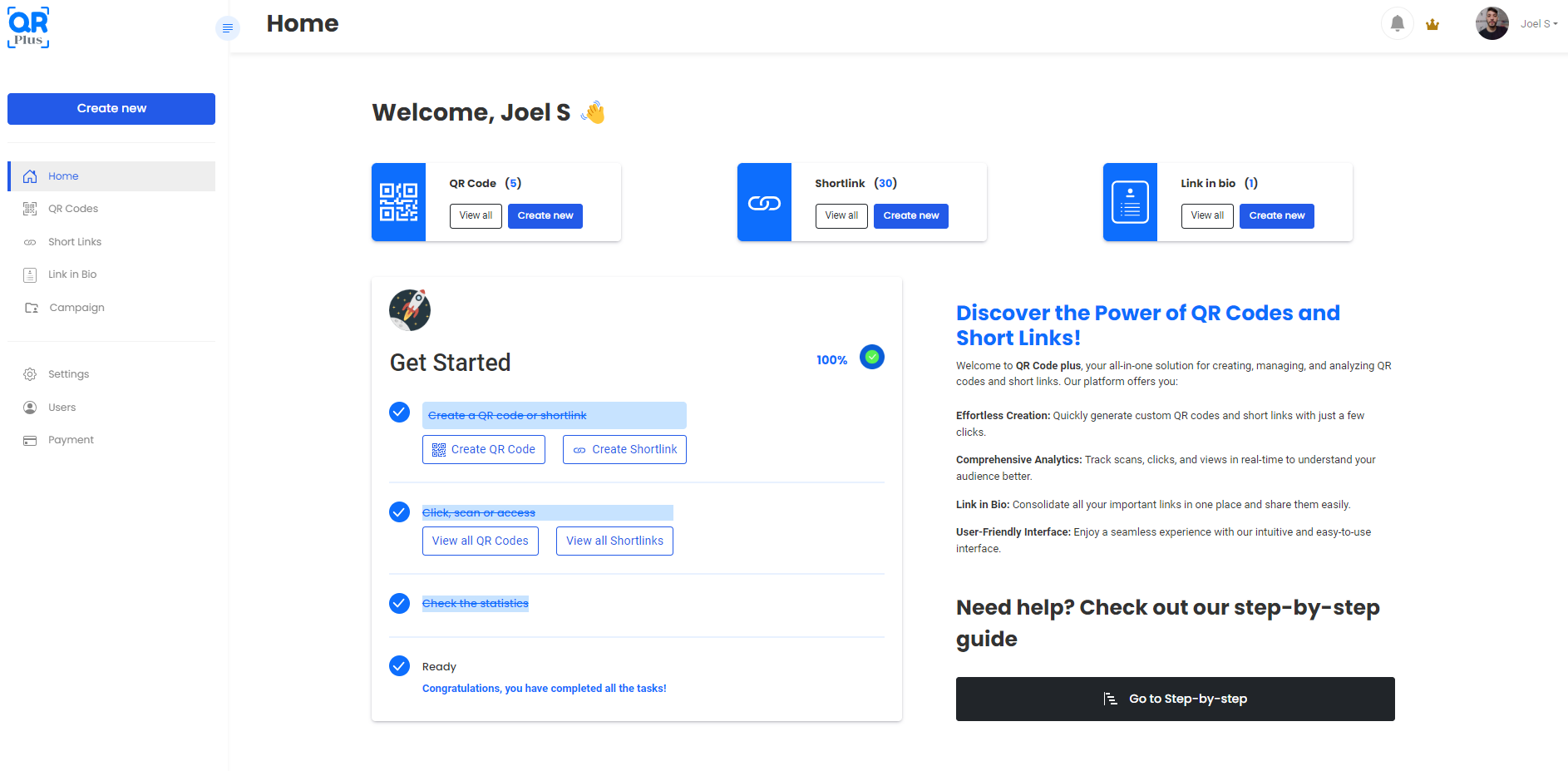
See how easy it ss to create your QR Code
Follow these simple steps to create your custom QR Code in just a few minutes. Each step is designed to guide you effortlessly through the process, ensuring you achieve the best results with ease.
Creating your QR Code
Click on the "Create New" button and select the "Create QR Code" option.
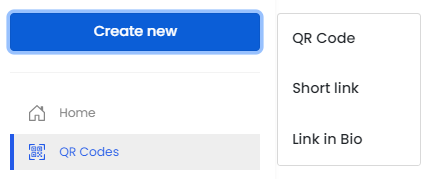
Choose your QR Code destination
Fill in the URL that will be used as the destination for your QR Code. This step is mandatory and ensures that your QR Code directs users to the correct content.
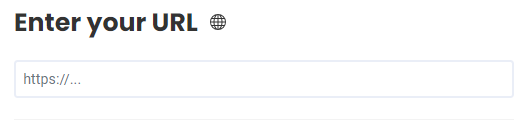
Choose a Name for your QR Code (optional)
Naming your QR Code is not mandatory, but we highly recommend it. A name will make it easier to find your QR Code later and will also assist you in filtering your codes for better organization.
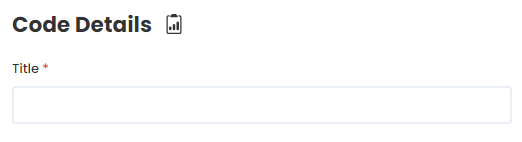
Add a Scanning Animation (optional)
If desired, you can add an animation that will play after the user scans your QR Code, leading up to the content display. This feature enhances the scanning experience, making it smoother and more engaging.
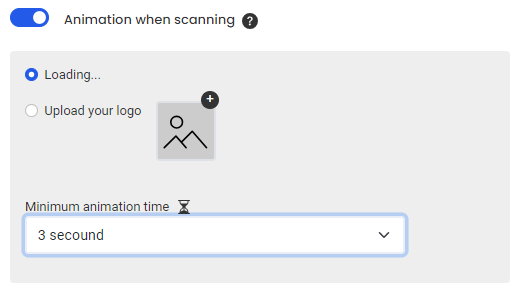
Enable Location Tracking
This step involves enabling location tracking if you want to gather data on where your QR Code is being scanned. This option allows you to track the geographical locations in your QR Code statistics.
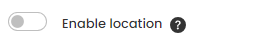
Assign to a Campaign (Premium Feature)
This feature is exclusive to Premium users. You can assign your QR Code to a specific campaign, helping you organize and manage your codes more effectively. Grouping QR Codes into campaigns allows for better tracking, reporting, and analysis, giving you deeper insights into the performance of each campaign.
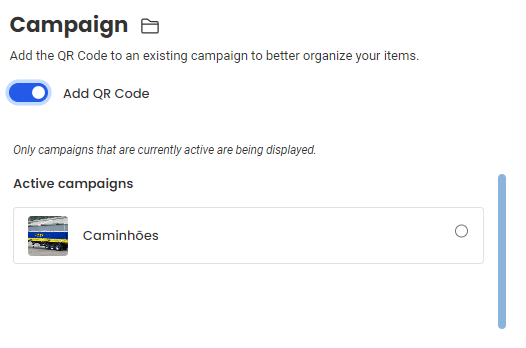
Customize the Backhalf (Premium Feature)
As a Premium user, you have the option to customize the backhalf of your QR Code URL. This allows you to create a more memorable and branded link, making it easier for your audience to recognize and trust the destination. Customizing the backhalf enhances the professional appearance of your QR Code and can improve user engagement.
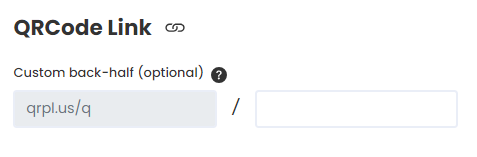
Finalize your QR Code creation
After filling in all the necessary details and making your selections, it's time to finalize the creation of your QR Code. Once completed, you can either download the generated QR Code or proceed to the customization section for further personalization.
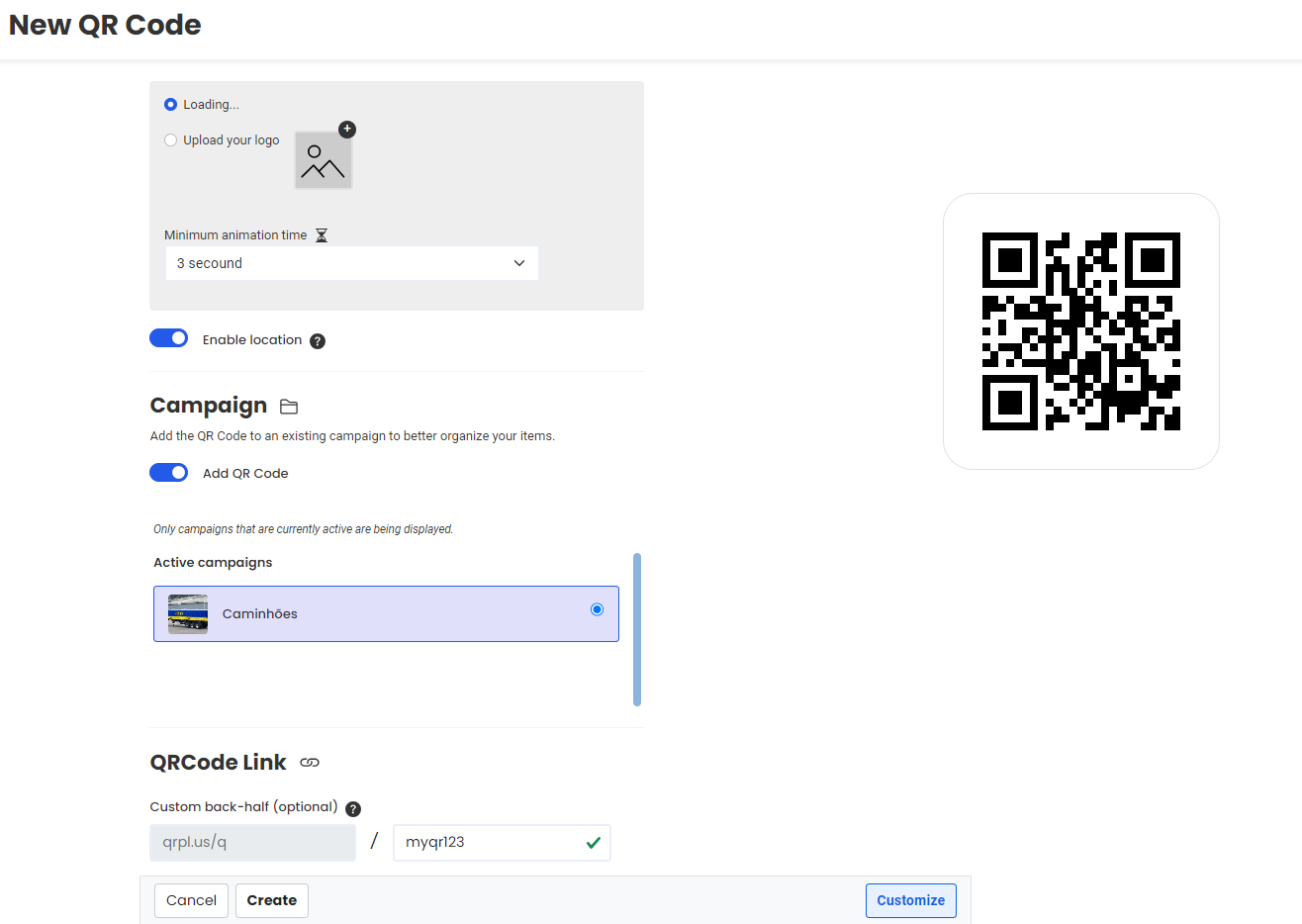
Personalize Your QR Code for Maximum Impact
Customizing your QR Code goes beyond just creating a functional link—it’s about making it uniquely yours. With our customization options, you can adjust the design to align with your brand’s identity. From choosing colors and adding logos to selecting the shape and style of the code, these features allow you to create a QR Code that stands out and resonates with your audience. Personalization not only enhances the visual appeal but also strengthens the connection between your brand and your users.
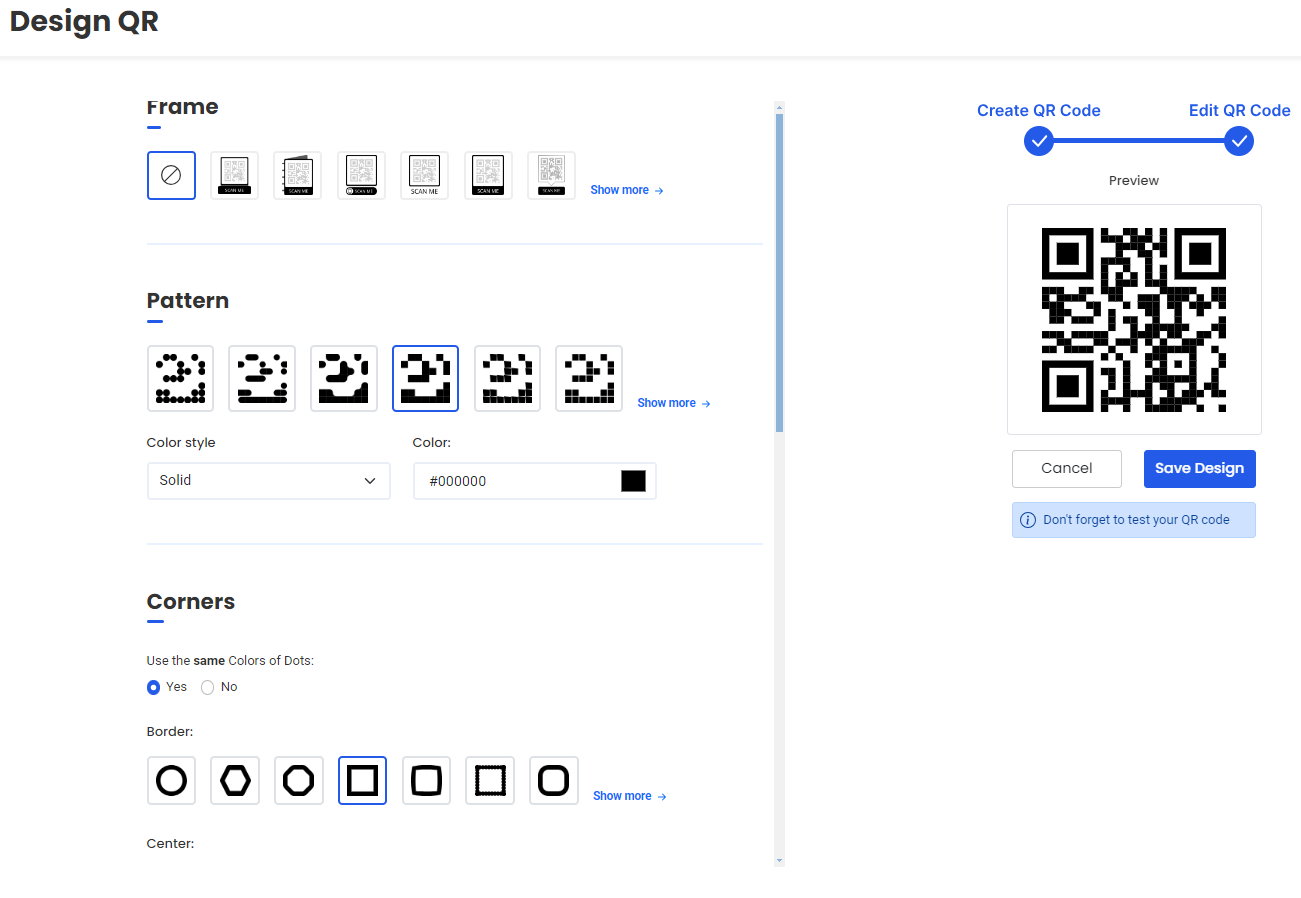
Explore Advanced Customization Options
In this customization section, you have access to a wide range of tools to make your QR Code truly unique.
Customization Options Include:
- Pre-Designed Templates
- General Customizations:
- Frames
- Patterns
- Corners
- Eyes
- Background
- Logo
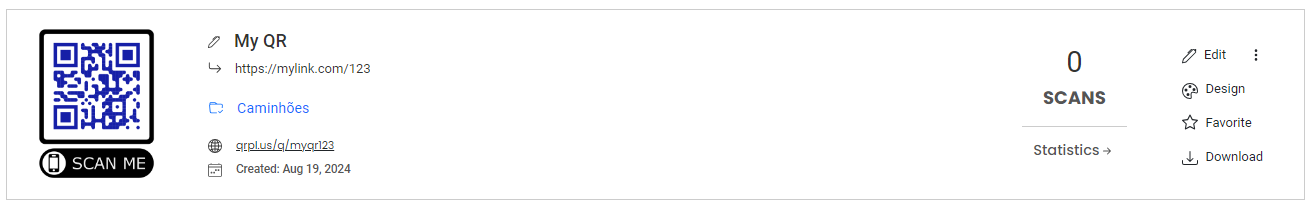
Understand Your Audience with Detailed Statistics
Unlimited Statistics
Even on our free plan, we offer statistics for all your items. Gain a better understanding of your target audience by accessing detailed data on interactions with your links. Discover where the clicks are coming from, how many people are engaging with your content, and detailed information about regions and cities.
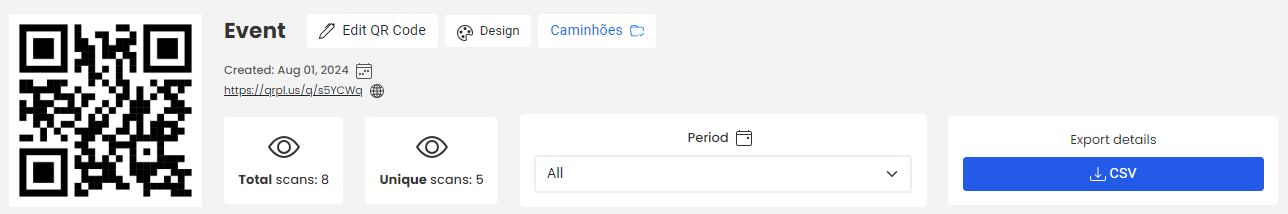 General details
General details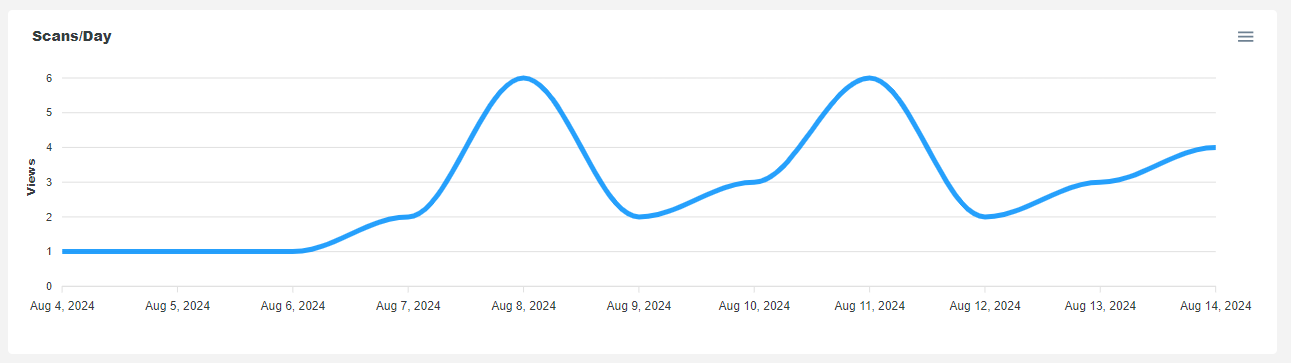 Clicks/Views per day
Clicks/Views per day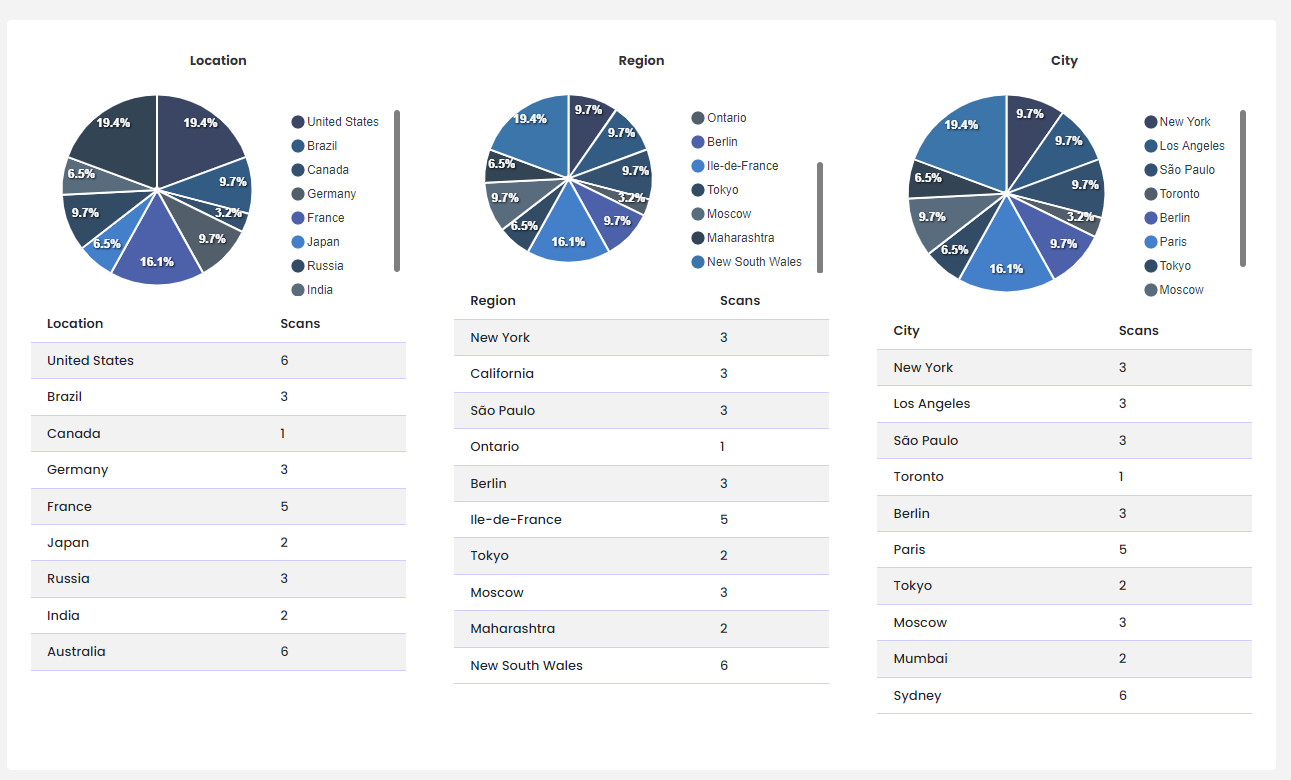 Location
Location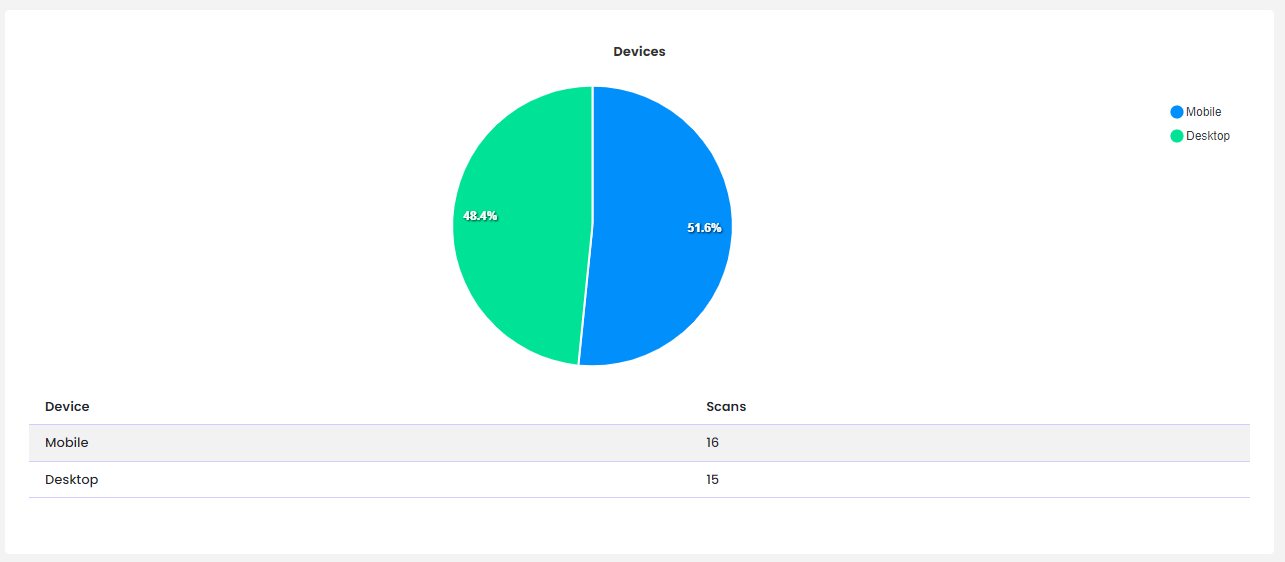 Devices
Devices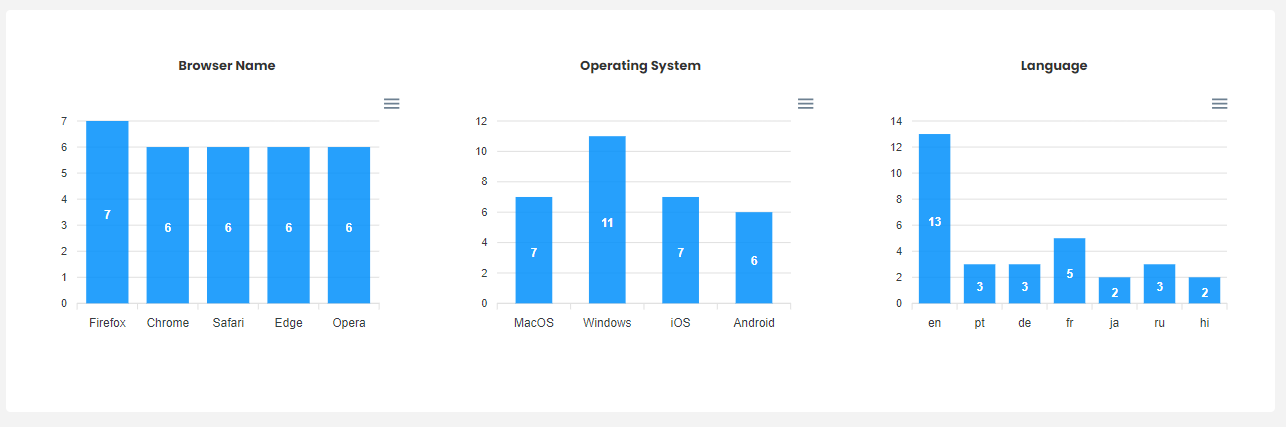 And more
And moreStart Today, It's Free!
Register now for free and discover all the functionalities our platform offers. With no hidden costs or commitments, you will have immediate access to powerful tools creation and management, detailed analytics. Come explore a platform designed to maximize your digital connection and boost your marketing campaigns.
GET STARTED